Magento support and maintenance services
A fast and reliable solution to your issues.
Knowing that your store is not just maintained, but cared for, optimized, and prepared for the future.
Your eCommerce success depends on a well-maintained, high-performing store.
Our support team is here to protect your investment, minimize downtime, and optimize performance — so you can focus on what matters most: growing your business.
Get professional Magento support
Supported tech-stack
Community and Enterprise

Modern & fast Magento theme
Vue Storefront
PWA Studio
Docker
Kubernetes
Amazon Web Services
Google Cloud Services
Increase speed
Significantly improve your website's performance and page load times to increase conversions and boost your search engine rankings.
Platform migration
Seamless transition to another platform such as Shopify, BigCommerce or SAP. Storefront refreshing or tech-stack migration to Hyvä, Headless E-Commerce.
Upgrade Magento
Staying updated with the latest version of Magento is crucial for security, performance, accessing new features, and shopping experience.
Hosting & DevOps
From setup to ongoing monitoring. Your Magento store is always up, running efficiently, and ready to handle any volume of traffic.
Magento Services
Why customers choose our Magento support?
Your project benefits from the oversight of our proficient team, which includes Magento-certified professionals and AWS-accredited engineers. This guarantees not only the application of industry-leading practices but also a commitment to delivering unparalleled quality in every aspect of your project.
Our team's expertise in quality assurance ensures proactive measures are taken to prevent potential problems and mitigate risks. By focusing on preemptive strategies, we aim to maintain a smooth and reliable customer experience, safeguarding against any future complications.
Transparency
Simple Maintenance Packages. No fixed or hidden fees, pay as you go. Customers have full visibility into the processes and operations related to the services they are using. Track progress, understand how services are delivered, and see the details of the operations involved.
Easy workflow
You send us a task
We estimate
You approve
We do it
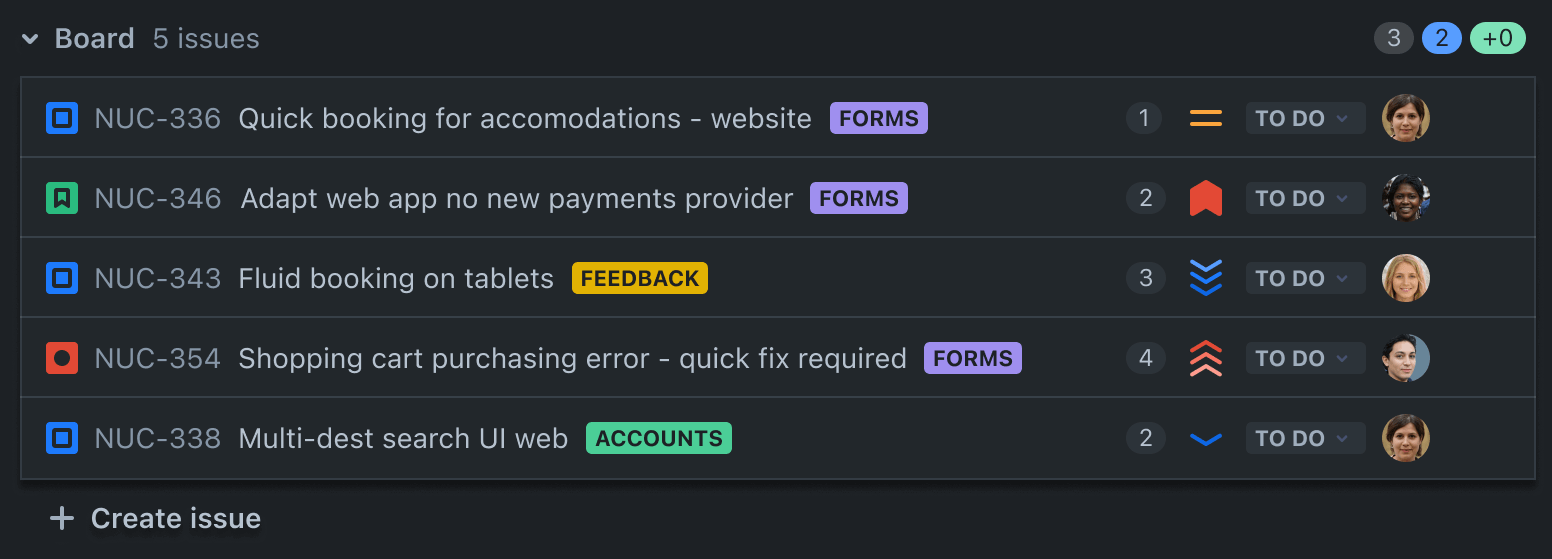
Maintenance Packages
Just decide what suits you best. No fixed or hidden fees, pay as you go.
Take it when you need it, stop it when you want it
Pay as you go
Hourly Billing. Monthly invoicing
Rate $25-50/h
The final price depends on what resources need to be involved in completing the task.
Save up to 10%
Prepaid package. Billed Monthly
Price $1080
Includes 40 prepaid hours at a fixed rate of $27/hour.
Frequently Asked Questions
What’s PAYG (Pay as you go)
It is a type of service in which the payment takes place only when you use the service and till the time it is being used. So, the money is not paid on an advanced basis and hence saves a budget.
We will send you an invoice at the beginning of the next month, usually on the 5th-10th.
Advantageous support plan
Save up to 10% on long-running tasks
We offer a package that includes 40 prepaid hours at a fixed rate of $27 per hour. Hours beyond this package will be billed at the regular rate
Rates & Price range
Non-technical Team - $30
- Business analytics
- Project manager
- Quality assurance engineer
Technical Team - $35
- Back-end developer
- Front-end developer
- Full-stack developer
- QA Automation
DevOps Team - $45
- Azure DevOps
- AWS DevOps
- Google Cloud DevOps
System design/architecture - $50
- IT Architect
What’s Uptime monitoring?
We'll be the first to know that your website is down! Reliable monitoring alerts us and you to serious problems and saves you money. If the website is down, we will fix the issue before you hear from your users.
What’s Security monitoring?
The enhanced security scan allows you to monitor each of your Adobe Commerce and Magento Open Source sites, including PWA, for known security risks and malware, and to receive patch updates and security notifications.
- Gain insight into the real-time security status of your store.
- Receive suggestions based on best practices to help resolve issues.
- Schedule security scan to run weekly, daily, or on demand.
- Run over 21,000 security tests to help identify potential malware.
- Access historical security reports that track and monitor the progress of your sites.
- Access the scan report that shows successful and failed checks, with any recommended actions.
What’s Performance audits?
Profiling is collecting deep performance metrics while the code is running, and have full details and context on the code’s behavior to find the root cause of performance bottlenecks.
A profile includes information on the number of calls per function, caller-callee relationships, wall-time, I/O time, CPU time, memory, network, HTTP calls and SQL queries. Two visualization options, the call-graph and the timeline, let you view the code’s behavior as a relational graph, or across time.
A key advantage of the profiler technology is that it can run safely in production, with no impact for end-users when profiling HTTP requests. By default, profiles run on synthetic requests, generating no overhead on real traffic.
What’s included in Infrastructure support?
- Assessing and monitoring performance;
- Configuration and maintaining infrastructure (AWS, Docker, Kubernetes & etc.);
- Security. Software updating/installing
What’s included in Recovery backup & how it works?
1. Data Backup: Regularly scheduled backups of all critical data, including databases, applications, files, and configurations. This often involves full backups combined with incremental or differential backups to optimize storage and minimize backup windows.
2. Backup Storage: Secure and redundant storage solutions for the backed-up data. This could be on-site, off-site, or in the cloud, depending on the recovery objectives and risk assessment. Many organizations choose a hybrid approach for added resilience.
3. Disaster Recovery Plan: A detailed plan outlining procedures for restoring data and system functionality in the event of a disaster. This includes identifying key personnel, outlining step-by-step recovery procedures, and establishing communication protocols.
4. Testing and Monitoring: Regular testing of backup systems and recovery plans to ensure they work as expected. Continuous monitoring of backup processes to detect and resolve issues promptly, ensuring that backups are always up-to-date and viable.
5. Versioning: Keeping multiple versions of files to allow for recovery from different points in time. This is crucial for dealing with issues like data corruption or ransomware attacks, where simply restoring the most recent backup may not be sufficient.
6. Encryption and Security: Ensuring that backed-up data is encrypted and secure, both at rest and in transit, to protect against unauthorized access or breaches.